US has 40.2 M cable internet customers like me. Every time the cable guy is supposed to come to connect internet, he ends up ruin ruining our day or at least half a day. If an average person changes 5 cable connection five times in his productive life, It amount to 200M days.
If you put a $ amount to it with a minimum hourly wage: 200*4*8M $ =6.4 Billion $ waste.
I did not realize until yesterday evening. I ordered a internet connection for my new apartment. It got a "Cable Guy Visit" appointment for yesterday(which is 11 days after I moved in).
The guy came, knocked on the door. Without even calling me up, he left. To cut the story short, I got no help from Cable Guy.
I was on call with Customer care from Comcast but it did not help either. I decided DIY approach. Let's understand i
 t in steps:
t in steps:1. Find the place where Comcast has hub for our apartment building.
2. find the wire that comes your apartment.
3. Peel 1 inch of the wire to copper wire(centre core) of the co-axial cable.
4. Peel of plastic jacket another 1 inch only to the metallic shield.
4. Peel of plastic jacket another 1 inch only to the metallic shield.
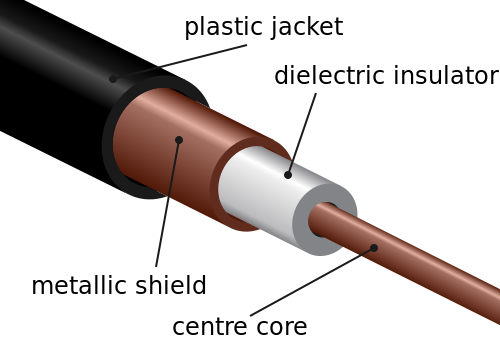
5. Heat the metal jacket and put in the connector. If you don't have the connector, there should be extra one lying near that area from prior connection. Just heat the connector, the exsting wire would come out. Once you got the connector and put in your wire. Heat it a little bit so that you wire becomes intact in the socket.

6. Connect the wire to the Comcast hub (metal point, having multiple outlets)
7. Come home, Connect your modem to the cable outlet at home. You can buy Cable Modem from Best buy or WalMart. Motorola Surfboard Modems are pretty standard and cost around $50-70. If you get it from Comcast, they charge you $3/month extra for it.
8. Turn on the modem. You should Online(or Data) light ON ( Stable and not blinking).
9. Call up Technical Support of ISP and Give him HSP MAC ID of your modem. He will associate it with your connection.
10. Restart the modem.
11. Connect your modem and your computer with the ethernet cable.
12. Your should show you connected to Comcast. Download the installer. Install the program. It will walk you through the Registration process.
13. Now you are on the internet.
14. If you want to connect a wireless router, Take out the ethernet cable from your computer and connect it to WAN port in the wireless router.
15. Restart both modem and router again.
16. Wireless connection should be available to your computer.
I hope you enjoy the DIY approach. It saved me another appointment and another five hours away from work.
Feel free to leave comment if you need any help or you like the post.
